Specimen Anonymization
The specimen anonymization module is used to anonymize specimens. This module is disabled by default and must be enabled by LDMS User Support in order to be used.
Figure: Specimen Anonymization Screen. (1) Various filters that can be applied to the list of specimens, (2) remove all specimens filters, (3) upload a unique specimen IDs file, (4) manually select specimens from filtered list, (5) select all specimens in filtered list, (6) clear selected specimens in filtered list, (7) filter list of specimens by selected only, (8) mark specimen(s) as available or non-available, set condition and derivative type, and add comments, (9) anonymize selected specimens
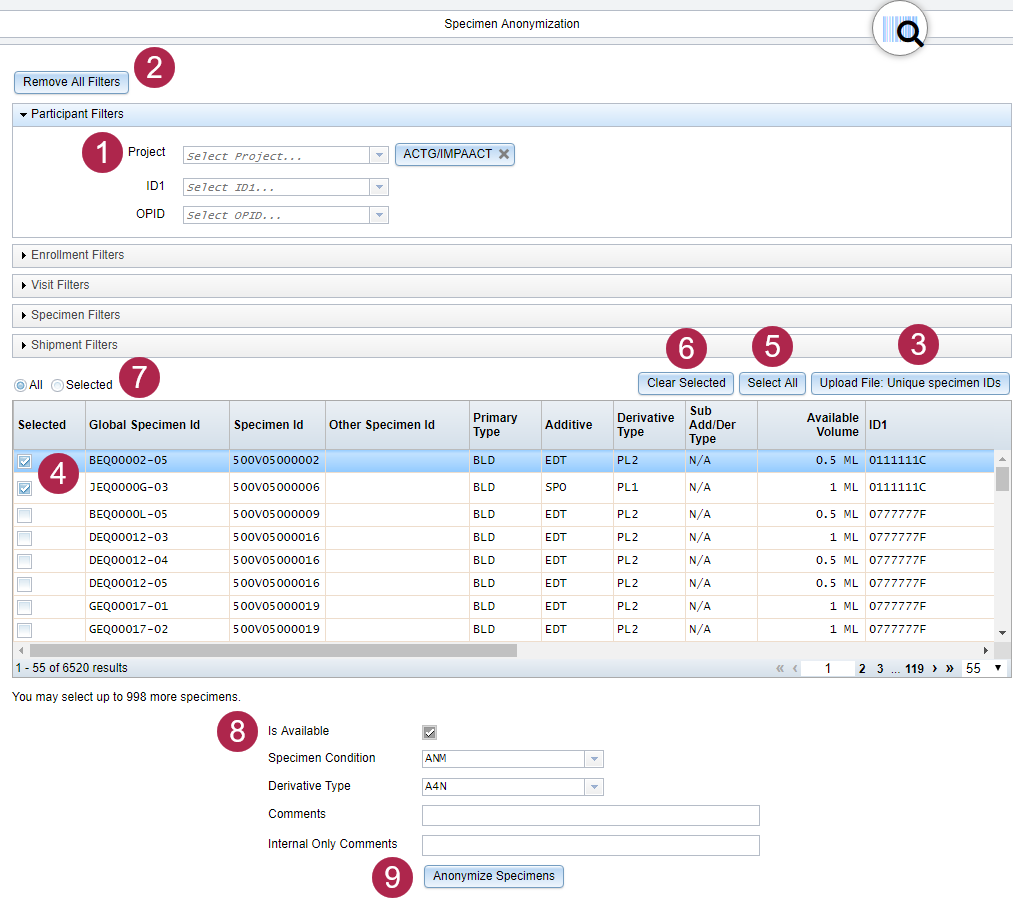
- To access the specimen anonymization module after it has been activated by LDMS User Support, navigate to the Administration dropdown and select Specimen Anonymization.
- Use the various filters to locate the specimens that need to be anonymized. The list of filtered specimens will appear below.
- If not all specimens in the filtered list are intended to be anonymized, select the specimens that are to be anonymized and click the Selected radio button.
- A global specimen IDs file can also be added to the list of filtered specimens by clicking Upload File: Unique specimen IDs.
- Check the Is Available checkbox to have the selected specimens remain available.
- Change the Specimen Condition of the selected specimens
from the dropdown.Note: Certain specimen conditions automatically change the specimen availability checkbox.
- Change the Derivative Type and add Comments and Internal Only Comments to the selected specimens as necessary.
- Click Anonymize Specimens.
After specimens have been anonymized, the original specimen records will become unavailable to store, ship, or test. LDMS will create new anonymized records for these specimens with scrambled/anonymized IDs. New barcode labels can be generated to apply to the specimen vials that display the anonymized IDs. Reports can be generated to review the link between the original IDs and newly assigned anonymized IDs.