Default algorithm setup
Setting up custom default algorithms for various Study/VID combinations can save you a lot of time, and give you additional flexibility.
- From the Tools menu, click Default algorithms.
- Click Add.
- Enter the visit unit you wish to set a default algorithm for.
-
Set Study to the desired study.
-
Note: Specifying a Study value allows for the ability to, for the same visit type, use Algorithm A for one study and Algorithm B for another study. Alternatively, you can leave Study blank which will allow the algorithm assignment to be applied to all studies without a specific algorithm assignment.
Figure: The Default Algorithms Window
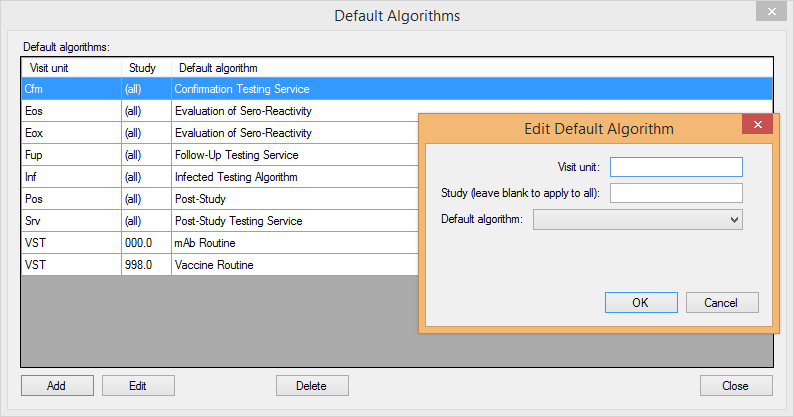
-