User management in HAWS
HAWS is user-based. In order to use HAWS, you must login using your own unique user account. Your user account determines what you are permitted to do in HAWS, and HAWS tracks what user completes certain actions.
Figure: The User Administration window. (1) existing users, (2) information for currently selected user, (3) permissions for currently selected user, (4) create a new user
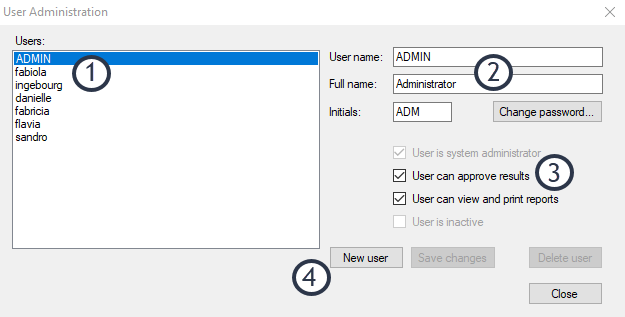
There are three types of permissions that users can have in HAWS:
- Administrator
- An administrator can make changes to other user accounts, create and inactivate users, and change configuration settings in HAWS. The only setting that administrators cannot change is their own status as an administrator. This prevents users from accidentally removing all administrators.
- Can approve results
- Users with this permission can complete the result algorithm task and approve assay results.
- Can view and print reports
- Users with this permission can generate final reports for workflows.
HAWS User Support will typically create the necessary users for you when installing HAWS. If no users were created for you, the default user is admin with the password admin. To prevent users from logging in as the admin account to complete normal work, the admin account should be set to inactive once you have created at least one other system administrator.