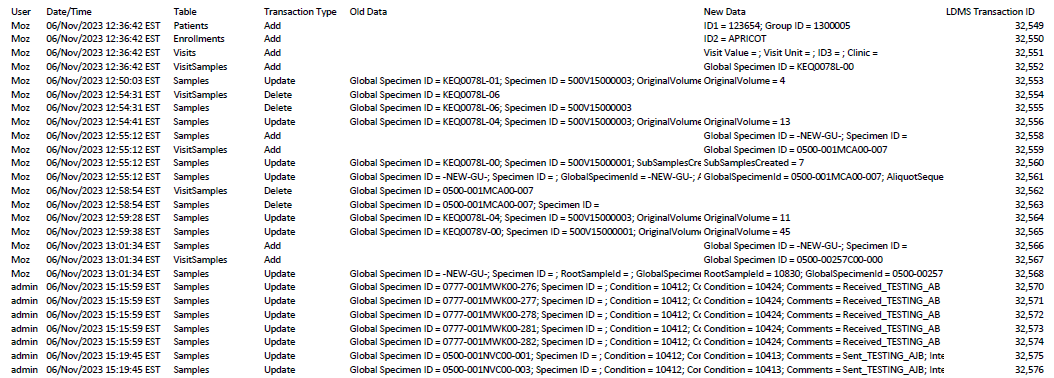Transaction Log Report
On the Reports page, select , then from the Report dropdown, select Transaction Log Report.
You may add start and end date filters as well as any others as desired.
| Filter criteria | Information displayed on report |
|---|---|
|
|
Figure: The Transaction Log Report