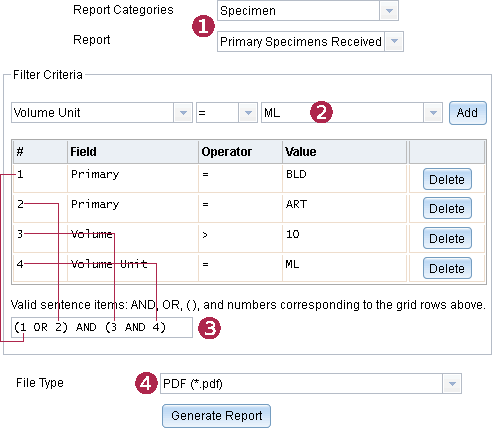Generating a report
All reports are generated by following this procedures
About this task
By default, any report is generated using all available data in laboratory’s database. If you want to narrow down the records that will appear on a report, you must apply filters. If more than one filter is applied, only records that met all of the filters will appear on the report.
Figure: The Reports page. In this example, the report that will be generated will contain all BLD or ART specimens that also have a volume greater than 10 mL. (1) Report categories, (2) Add criteria to table below, (3) Logic for generating report, (4) File format for the report