Shipment history
A record of shipments sent and received can be found on the Shipment History page.
In terms of LDMS, a shipment received is one for which you have uploaded a shipping data file from another laboratory in LDMS, and a shipment sent is when you have generated the shipping data file.
Figure: The Shipment History page
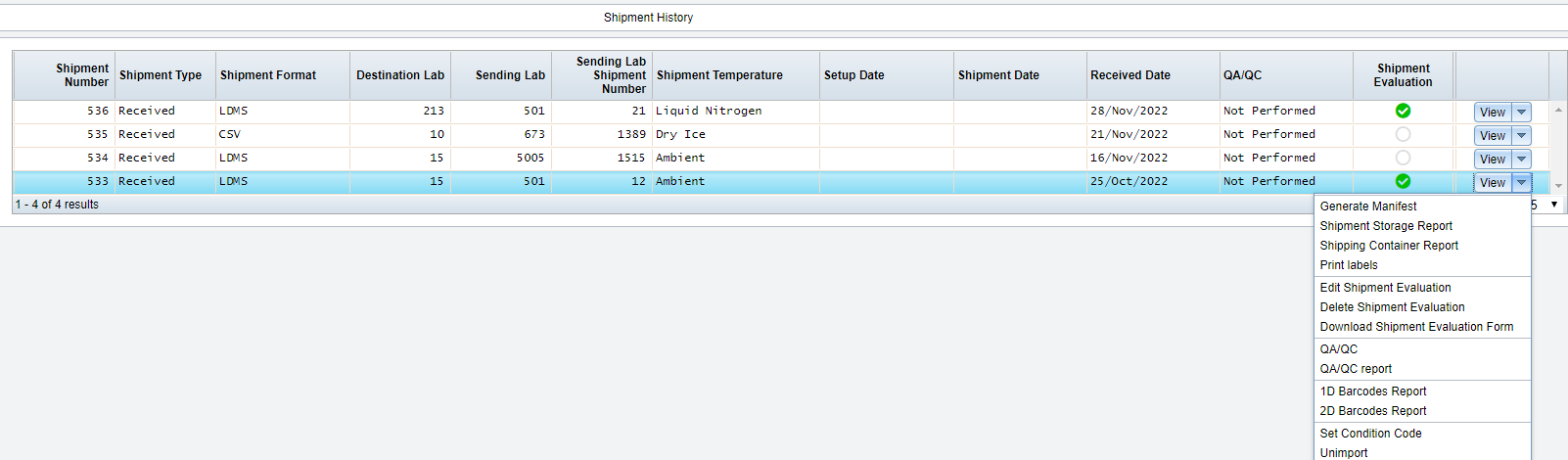
- Shipment number
- An internal shipment number assigned to the shipment at your laboratory
- Shipment type
- Indicates whether the shipment was sent to another laboratory or received from another laboratory
- Shipment format
- The type of shipping file
- Destination laboratory
- The laboratory ID of the destination that is indicated within the shipping file
- Sending laboratory
- The laboratory that generated the shipping file.
- Sending lab shipment number
- Original shipment number assigned by lab that sent shipment
- Shipment temperature
- The shipment temperature that was indicated in the shipping file
- Setup date
- The date the shipping file was created
- Shipment date
- The date that the shipping file was generated
- Received date
- The date that your laboratory loaded the shipping file in LDMS (only applicable to shipments that you received)
- QA/QC
- This indicates whether or not QA/QC was performed on the shipping file
- Shipment Evaluation
- This Indicates whether or not a Shipment Evaluation has been performed for the shipment