Enrollments are added to an existing participant, and associate that participant with a
specific protocol.
Before you begin
The participant must already exist in
LDMS before an enrollment can be
added.
Procedure
-
From the LDMS menu bar, click Specimen
Management.
-
Find the participant.
Use filters from the left side of the page to narrow down the participants that are
displayed.
-
From the Edit Participant menu, click Add
Enrollment.
Figure: Adding a new enrollment to a participant. In this image, ID2 is called “Study”
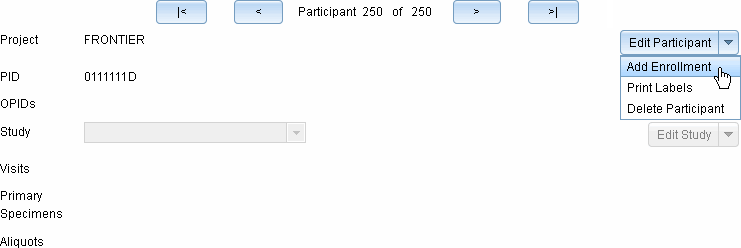
The Create Enrollment window will open.
-
Select or enter an ID2 in the box.
The label for this box will vary, depending on the project. It is most commonly called
Study or Protocol.
-
Click Save.
Results
The participant is now enrolled in the protocol. You will see the protocol listed in the
ID2 box.
What to do next
If the participant is enrolled in more than one protocol for a project, you can create
additional enrollments in the same way.