Consolidating storage containers
Consolidating a storage container automatically moves specimens within a container based on its fill order to eliminate empty spaces.
About this task
Figure: Container consolidation. The effect of container consolidation before (left) and after (right).
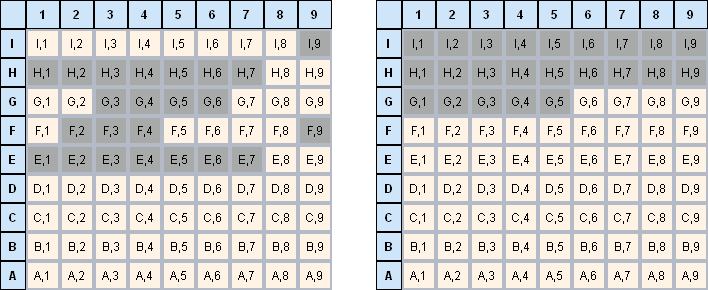
Procedure
- On the navigation menu, click Storage.
- Locate the storage container to consolidate, and then click Edit.
- Below the Preview section, click Consolidate Container.
- At the bottom of the Edit Storage Container window, click Save.