Associating an Assay with a Reader
For assays in LDMS that read instrument output, you must associate the assay with a reader device.
-
Click from the LDMS menu bar.
-
Change to the Assays tab.
-
Select the assay or assay template to be associated with a reader from the Assays list.
-
Select the reader hardware that you will be using from the Device list.
Note:Devices named Device Name (From Disk) are to be used in conjunction with LDMS Remote Reader.
-
Select the configuration that you want to use. The available configurations are based on the device selected.
-
Click the button from the LDMS toolbar. This will add the association to the list at the bottom of the screen.
Figure: Assay reader configuration in LDMS. Associating an assay with a reader device in LDMS
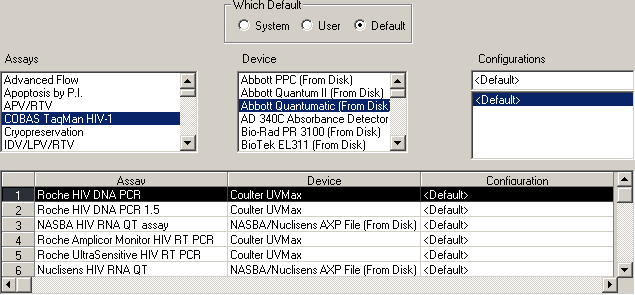
| Remote Reader | Device File1 | Remote Reader File2 | Direct Read3 |
|---|---|---|---|
| Abbott PPC | X | ||
| Abbott Quantum II | X | ||
| Abbott Quantumatic | X | ||
| Abbott Realtime HIV-1 m2000 | X | ||
| AD 340C Absorbance Detector | X | ||
| BioTek EL311 | X | ||
| BioTek EL312 | X | ||
| BioTek ELx800 | X | ||
| BioTek Powerwave XS | X | ||
| Chiron Assay Reader | X | ||
| COBAS Amplicor Analyzer | X | ||
| Coulter MR5000 | X | X | |
| Coulter UVMax | X | X | |
| Dupont VMax | X | X | |
| Dynatech MR5000 | X | X | |
| Molecular Devices | X | ||
| Molecular Devices UVMax | X | X | |
| MultiSkan Ascent | X | ||
| NASBA/Nuclisens AXP | X | ||
| Organon Teknika 520 | X | X | |
| Roche AMPLILINK 1.3, 2.41, and 3.2 (for COBAS Amplicor Analyzer) | X | ||
| Roche ELX800 with Gen5 | X | ||
| SoftMax | X | ||
| SoftMax New | X | ||
| SoftMax Partial Plate | X | ||
| SpectraMax 250 | X | ||
| Tecan Sunrise | X |
LDMS can read an output file with the results from the reader device
Output from LDMS Remote Reader
LDMS can read output directly from a device reader, without using an output file as an intermediary