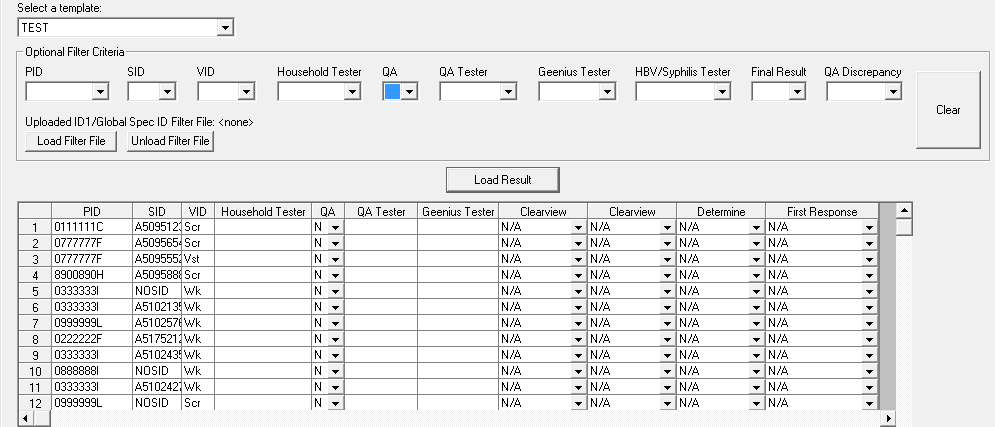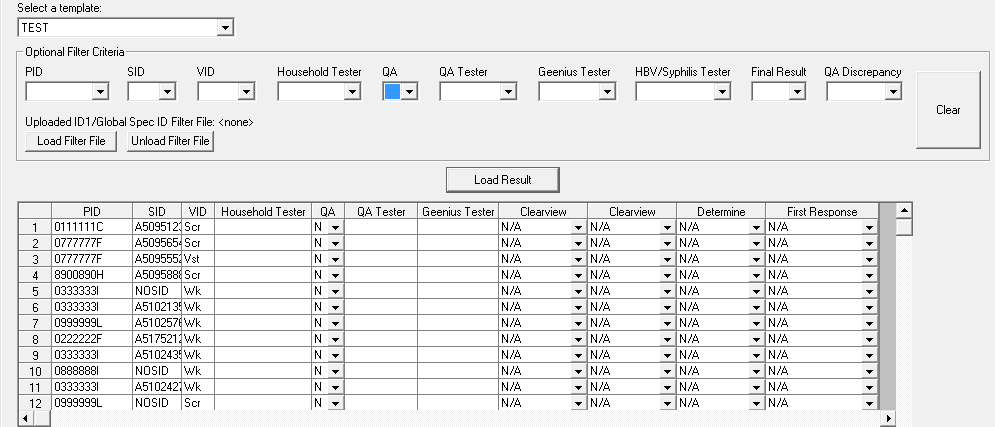Enter test results by selecting a template, loading expected specimens, and entering results.
Before you begin
Before entering test results, you must already have created a template.
About this task
Figure: Test Result Entry screen
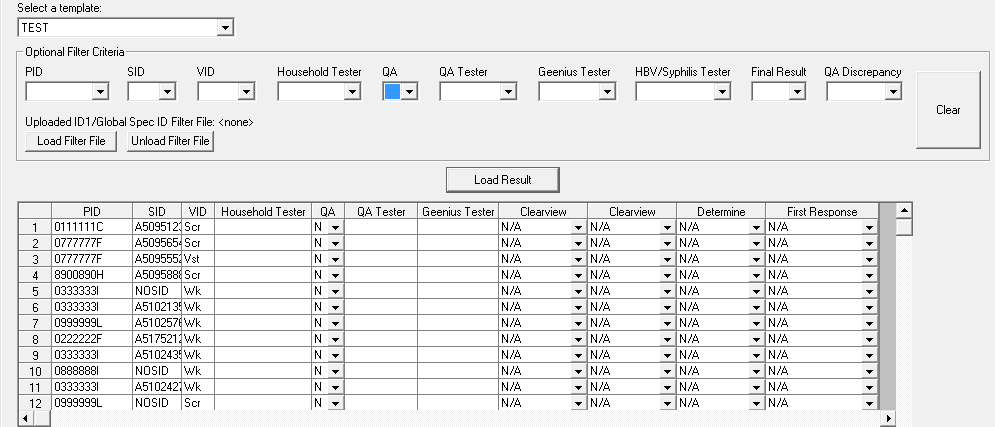
Procedure
- On the Tools menu, click Test Result Entry.
-
Click the Result tab.
-
In the Select a template box, select a template for data entry.
- Optional:
In the Optional Filter Criteria box, apply any needed filters on the results to be
displayed for entry.
-
Click Load Results.
-
For each row, enter the following information:
- Household tester
- QA tester
- Geenius Tester
- Assay results (one column per assay)
- Final result
Note:
Household tester, QA tester, and Geenius tester must be in the format 2_lettersS3_numbers (such as AAS123)
Warning:
Be careful when entering the Household Tester. Total and negative results are counted per household tester
-
After entering all results, click the Save button in the LDMS toolbar.