Abbott Realtime and COBAS TaqMan
LDMS supports the following Abbott Realtime and COBAS TaqMan assays:
-
Abbott Realtime HIV-1
-
Abbott Realtime HIV-1 with Calibrators
- Abbott SARS-COV-2 Quant
-
COBAS TaqMan HIV-1
-
COBAS TaqMan HCV
All of these assays are run relatively the same way in LDMS.
A note about Abbott Data.
Exporting data from the Abbott assay is done using the Abbott m2000rt software. For detailed instructions on creating a result file with this software, refer to the documentation provided with m2000rt. m2000rt will output a text file with a filename similar to this:
m2000rt serial number_PCR plate name_date_time.txtUnlike other viral load assays, the Abbott and TaqMan are setup as a line listing instead of a plate layout on the Preview tab. Each row corresponds to one control or specimen on the run. To re-arrange the order of specimens and controls, select the match by position check box, and then use the and buttons. If match by position is selected, the order of controls and specimens in LDMS must match the order of specimens and controls in the output file exactly. If this option is not selected, LDMS will match specimens to results using the global specimen ID, PID/ID1, or other specimen ID values. If the match by position option is not selected and the PID/ID1 is used in the result file, there cannot be more than one specimen with that ID1 on the same run.
Figure: The Preview tab for the Abbott Realtime HIV-1 assay
Shows the slight differences in the previous screen between the different assays.
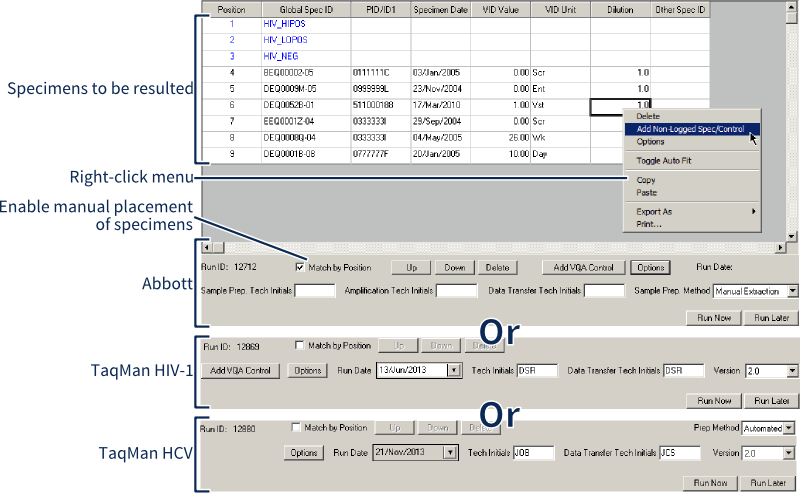
There are a couple of things you may want to do before reading the assay output:
-
Generate the Abbott Assay Run Preview report. This report shows you the positions of the specimens and controls on the assay run, tube position, and bar codes for specimens.
-
Modify the dilution. This is done by selecting the appropriate cell in the dilution column and changing the value.
-
(Abbott and TaqMan HCV only) Change the sample preparation method. For Abbott, this can either be manual or using the m2000sp; for TaqMan HCV, select either manual or automated.
-
(TaqMan only) Select the version of the assay that you used.
-
Enter the Data Transfer Tech initials. This would be the person who loaded the assay result file into LDMS (i.e. you).
After reading the assay, the results screen will be displayed. There are a few things you can do on this screen.
-
Review the assay results. Complete the Reviewed by and Reviewed Date fields, and then click the button from the LDMS toolbar.
-
Add a censor code for a specimen, control, or the entire run. This is done by right-clicking on the specimen or control and selecting the or option.
-
Change between raw and calculated results using the grid view options in the bottom-right corner.
-
View and print the assay results report by clicking the button from the LDMS toolbar.
-
View the patient report for patient specimens included on a valid assay run. This option is found by clicking the button.
After it has been run, the assay data will be available within LDMS for future review.