Using Crystal Reports® Viewer
LDMS uses Crystal Reports to generate and display information retrieved from its database. Crystal Reports opens in a new window; you cannot return to using LDMS until you close the Crystal Reports window.
SAP Crystal Reports Viewer
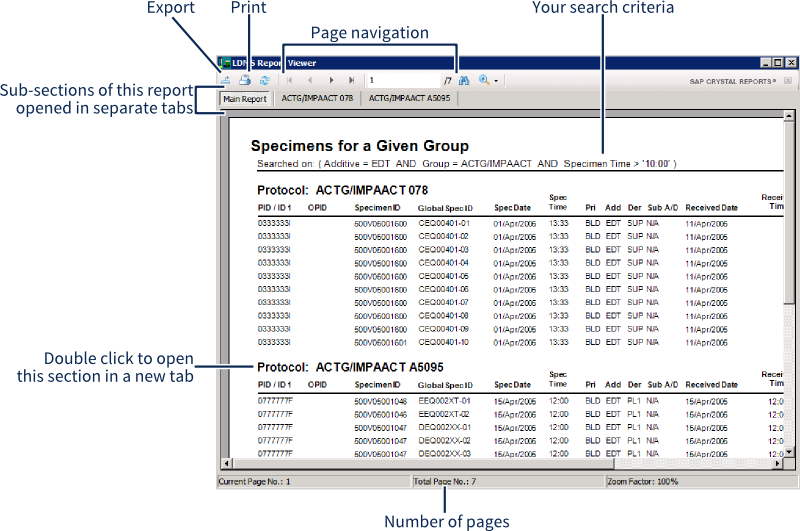
The Crystal Report Viewer is similar to many PDF viewers, with pages and the ability to zoom. Because Crystal Reports is data-aware, however, you have a few more options for exporting data so that you can use it for other purposes. To export from crystal reports, click the ; you can select different export formats from the drop-down at the bottom of the Save As window.
| Format | Extension |
|---|---|
| Crystal Report | rpt |
| Portable Document Format | |
| Comma separated values | csv |
| Microsoft Excel (97-2003) with headers | xls |
| Microsoft Excel (97-2003) without headers | xls |
| Microsoft Excel (2007+) without headers | xlsx |
| Microsoft Word (97-2003) | doc |
| Editable Microsoft Word | rtf |
| Rich Text | rtf |
| Crystal Reports XML | xml |
| Tab separated text | ttx |
While it is possible to export all reports generated by LDMS, not all of them will export nicely into certain formats (all reports will export just fine into PDF). Some reports will export with formatting issues that would make the data difficult to use in a program like Microsoft Excel®. Reports that are in the category Exportable Reports were specifically designed to be export-friendly. If you need to manipulate and analyze data with an external program, exportable reports should be you first choice.