Linking Reagent to Sample in Specimen Management
Users can assign reagent lots to primary and aliquot samples in Specimen
Management or via Quick Add. Options are limited to the lots
that have been defined in the reagent logging module.
About this task
Procedure
Figure: Linking Reagent to Sample via the Specimen Management Menu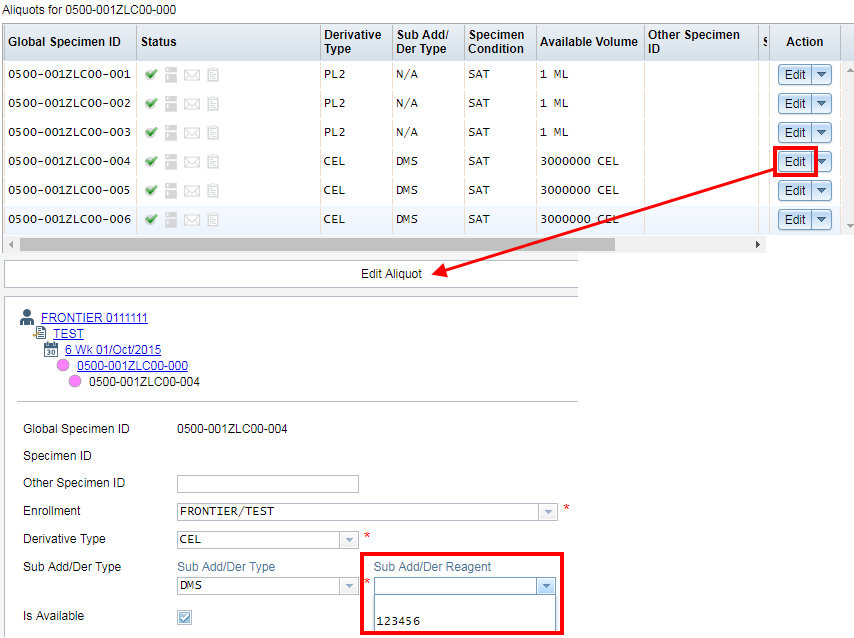
-
In
Specimen Management, use the filters to navigate to the specimen's page. -
In the
Aliquotgrid, locate the specimens utilizing the logged reagent -
Click the Edit button, the
Edit Aliquotmenu will open in a pop up window -
Select the appropriate lot number in the
Sub Add/Der Reagentmenu - Click Save