Frontier Science is pleased to announce that many new enhancements have been made to LDMS for the web (version 6.0).
Here are a few highlights from these changes, as well as the full release notes.
Highlights
New Test Results Module
The new Test Results module supports Roche Taqman HIV-1 and HCV assays. A non-assay specific user can create, edit, and delete committed and uncommitted test results in the module.
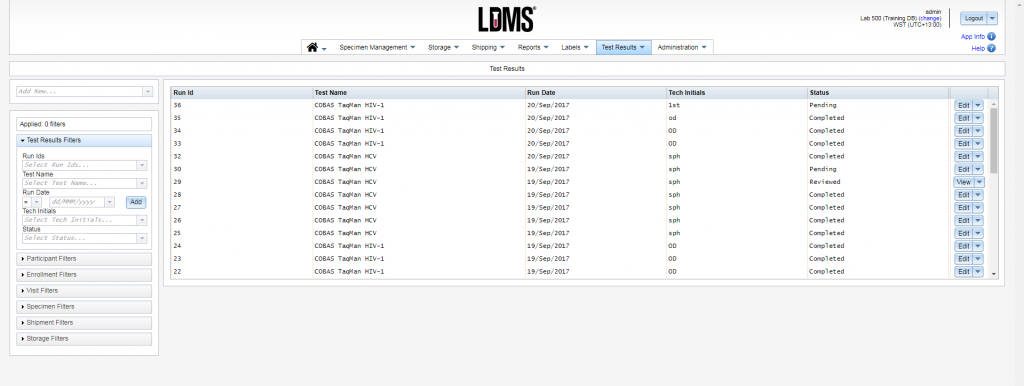
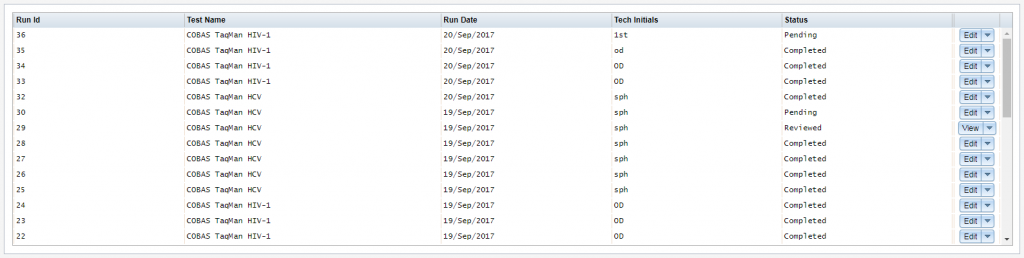
Ease of use is important with new features, and we’ve worked hard to ensure that the Test Results module is as easy as possible to use.
Basic information is readily available at a glance, and editing is equally accessible.
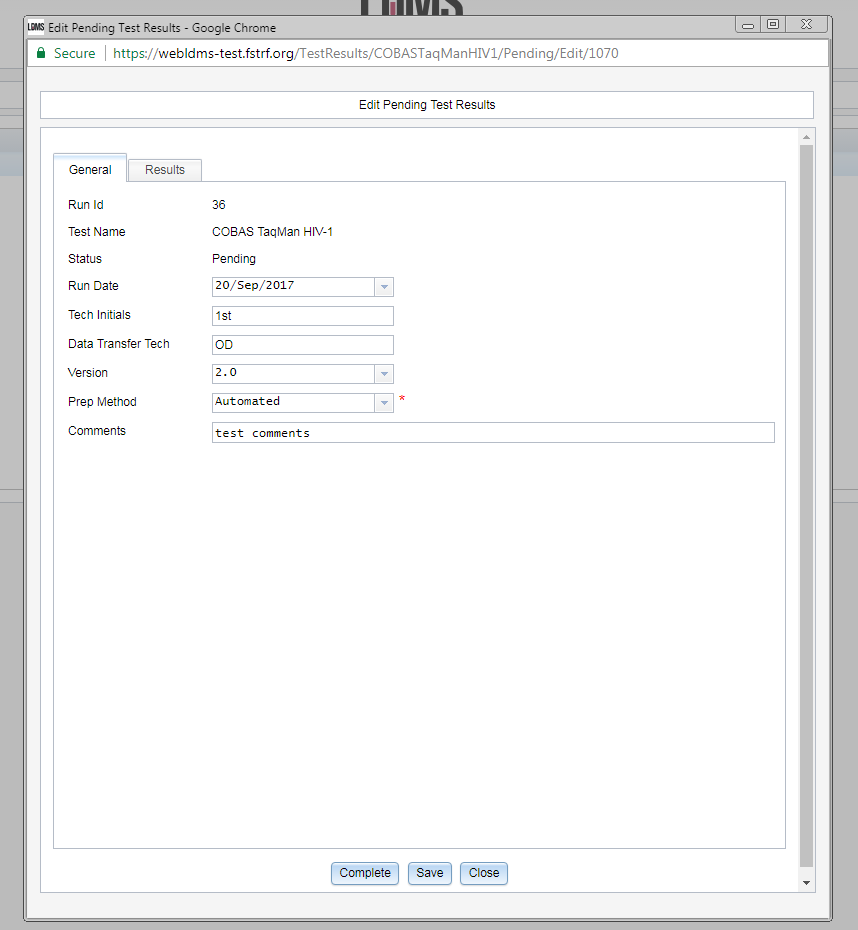
Filtering is already available throughout LDMS, and the new Test Results module is no exception. A variety of options has been provided allowing you to find exactly what you’re looking for quickly and efficiently.
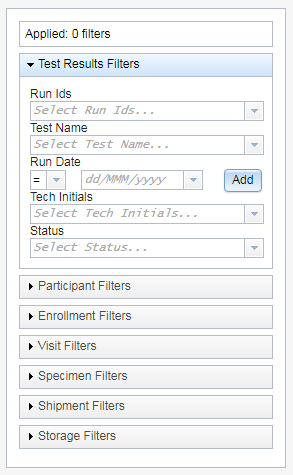
Filtering options are robust and allow a great deal of flexibility when looking for a specific set test results or and individual test.
Improvements to Shipping
Storage items can now be flagged for shipping. Only the storage item will be flagged, individual items within the container will not be individually flagged.
An intended shipping destination can be specified, and clicking the Intended Ship Date drop-down menu will display a list of all shipping destination labs. Users can also specify an intended shipping date, though this can be left blank if desired.
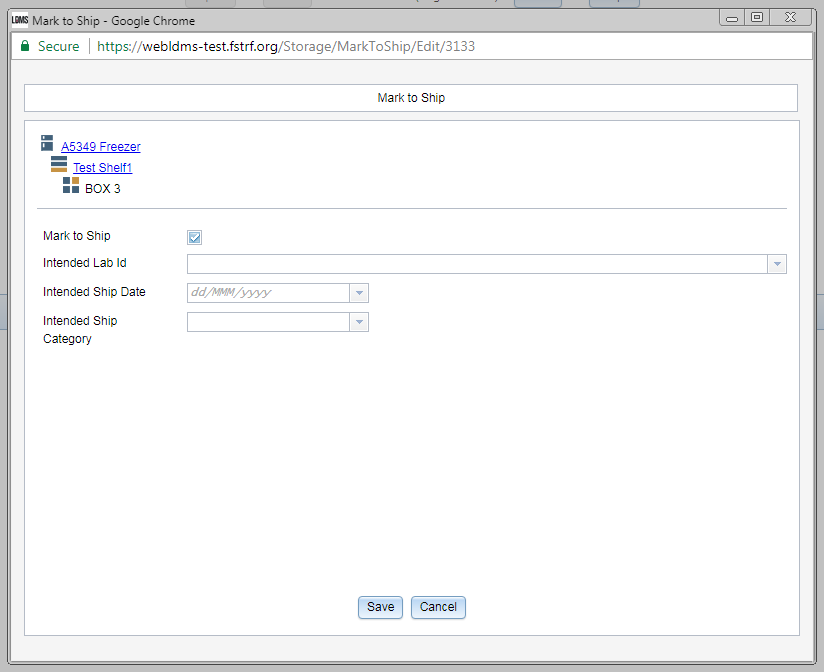
A warning will be issued if a specimen or storage item is included on a shipment but has a different intended destination.
Shipping Icons Update
Shipping-related icons have been given facelift to be easier to determine what they mean. The new icons are intuitive, and easy to check at a glance.
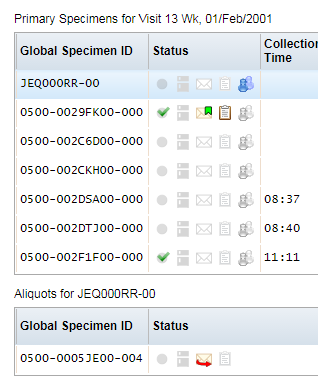
Full Release Notes
There have been over 100 improvements and fixes to this version of LDMS. The full list of changes in this release is below.
- Improved network efficiency of Web LDMS (R-18505)
- Fixed Edit Pending Shipment “save address” button affecting shipment destination (R-19041)
- Improved labels module performance (R-19478)
- Expanded criteria operators in the labels module (R-19518)
- Improved barcode scanning to find samples in storage (R-19532)
- Fixed error when deleting last patient (R-20579)
- Improved efficiency when adding hundreds of aliquots to reduce wait time (R-21396)
- Added feature to flag specimens for a specific shipment (R-21832)
- Added a read-only “Test Completed” field for aliquot samples (R-22229)
- Added ability to set user permissions at the sub module level (R-22423)
- Added “Autofill” option for adding multiple boxes (R-22563)
- Improved speed of adding storage items to a shipment (R-22828)
- Speed up shipping preview process import (R-23487)
- CSV file with no positions specified will now create 9×9 containers by default (R-23488)
- Updated Specimen Not in Storage Report to include specimen date and received date report criteria (R-23751)
- Shipping container report now displays correct shipping box name (R-23922)
- Fixed some messages still referring to storage containers as boxes (R-24174)
- Added new fields to shared filter (R-24226)
- Multiple reports updated to display assigned tests to samples (R-24227)
- Can now generate labels for samples flagged as unavailable (R-24623)
- Removed restriction preventing user from modifying the condition code of unavailable samples (R-24805)
- Shipping test assignment now ships “Other (specify)” test type properly (R-25373)
- Shipping Box Editor now shows total number of specimens (R-25544)
- Users can now flag storage items for shipping (R-25601)
- Users can now flag items for shipment while in Quick Add Templates (R-25602)
- A warning is now issued when a specimen or storage item is included on a shipment but has an intended destination that is different (R-25603)
- Added “Pending Specimens Marked for Shipping Report” (R-25604)
- Updated shared filter to include: flagged for shipment, batch type, intended destination lab, and intended ship date (R-25605)
- Updated Custom Report Builder to support new fields including: Flagged for shipping, batch type, intended destination lab and intended ship date (specimen level) (R-25607)
- Choosing not to invalidate shipping QA/QC no longer discards changes automatically (R-25748)
- Box names in use check when adding a box to storage can now handle special characters (R-25854)
- User now warned when creating aliquots for primaries that are marked to ship (R-25860)
- Created patch to import marked for shipping information for labs that have already been converted to Web LDMS (R-25870)
- Can now save cryopreservation aliquots imported from CSV files (R-25910)
- Global Specimen ID on Storage Detail report is now visible (R-25922)
- Generate Labels button label no longer gets set to undefined when printing labels for multiple groups (R-25941)
- Quick Add blank template now resets everything properly (R-25957)
- Updated User Permissions Report to group new sub-modules properly (R-26033)
- Fixed specimen containers not being able to be added to a storage unit template (R-26097)
- Fixed error when re-importing a batch after adding a new aliquot and then un-importing it (R-26131)
- Added marked-to-ship icons for samples in storage (R-26134)
- Updated shipping-related icons to be clearer in their meaning (R-26146)
- Fixed coordinate order showing up wrong for some batches (R-26159)
- Disabled shipping container reports for “Received –TEXT-“ batches (R-26162)
- Fixed QuickAdd Edit Specimen unintentionally clearing assigned tests (R-26181)
- Add new Test Results module that supports Roche Taqman HIV-1 and HCV assays (R-26270)
- Fixed samples being added to a shipment more than once (R-26301)
- Added welcome page to help new users (R-26329)
- Fixed Create Storage Container allowing user to enter blank name (R-26337)
- Fixed Primaries with shipped/received aliquots showing themselves as shipped/received also (R-26340)
- Fixed Batch Storage and Storage Detail reports being unable to be generated (R-26387)
- Added new setting in Administration to auto-assign positions (R-26394)
- Added ability for user to scan barcode label to store sample (R-26395)
- Added filtering for edit shipment and add storage items windows (R-26444)
- Optimized mark to ship filters to work faster (R-26448)
- Popup windows now open centered over parent window (R-26529)
- Fixed not being able to delete container templates (R-26543)
- Improved barcode scanning UI (R-26545)
- Added a Barcode Scanner icon to all LDMS pages (R-26546)
- Fixed header links not being accessible to touch screen input (R-26650)
- Added additional filter categories to Test Result Module, including patient, enrollment, visit, specimen, and storage (R-26759. R-26760)
- Fixed storage items not wrapping position correctly in the Move Storage Items window (R-27115)
- Fixed error when deleting shipment without destination set (R-27175)
- Alphabetized reports for each report category (R-27300)
- Changed shipping interface to require user to click on checkbox (R-27369)
- Updated PK lab shipment check to be project and derivative specific (R-27934)
- Created patch to assign aliquots to a visit (R-28213)
- Fixed invalid shipment temperatures (R-28317)
- Fixed aliquots being able to be incorrectly converted as “Available” (R-28330)
- Fixed issue where specimen log report couldn’t finish generating, and then timing out (R-28331)
- Extended Shipping QA/QC maximum box length to prevent shipments that can’t have their QA/QC report generated (R-28385)
