Frontier Science is pleased to announce that many new enhancements have been made to LDMS for the web (version 7.1).
Here are a few highlighting from these changes, as well as the full release notes.
Highlights
Performance improvements and optimization
Many of the updates in this release are focused on improving the user’s experience and efficiency. Increased loading speed and action-responsiveness are just a few of the benefits of these improvements.
Support for working with large quantities of samples
Crucial to the ability of the end-user to effectively perform their duties is the ability of LDMS for the web to support the ever-expanding need to manage, import and load, ship, QA/QC thousands of samples at once. In conjunction with the many performance improvements and optimization updates, Web LDMS is more capable than ever of fulfilling that need.
UI improvements
Responsive feedback, clearer error messages, and action options located in intuitive locations are just a few of the improvements included in this release. No longer necessary to traverse more than one menu, storage items can be moved directly from the action menu, for example.
Searching for LDMS codes is now more intuitive. If a user wants to use the additive code SCI - Sodium Citrate but doesn’t know that this is abbreviated as SCI, they can type Sodium citrate to search for it, the result will display SCI - Sodium Citrate. Similarly, searching for part of a code will display results similar to that to aid the user in finding exactly what they’re looking for.
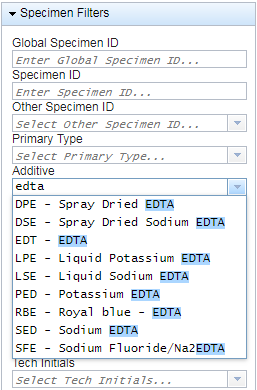
Full Release Notes
There have been numerous improvements and fixes to this version of LDMS. The full list of changes in this release is below:
- Added Received Batch Number to Specimen Management Details. (R-14754)
- Shipping box restrictions can be set for different labs. (R-17866)
- Made theme improvements. (R-18548)
- Fixed inability to cancel out of selecting a shipment destination. (R-19038)
- Updated filter dropdowns working slowly. (R-23179)
- Added visual feedback to indicate when LDMS is working on a requested process. (R-24474)
- Added notification to user when shipping file is finished being created. (R-24806)
- Windows LDMS CSV formats are properly detected and rejected. (R-24889)
- Performance improvements made to Specimen Management page. (R-25614)
- Performance improvements made to Filtering Sample Chooser on page load. (R-25635)
- Performance improvements made to Filtering Sample Chooser when selecting samples. (R-25636)
- Performance improvements made to Shipping page when selecting containers and samples. (R-25682)
- Performance improvements made to retrieving historical container samples. (R-25685)
- Performance improvements made to retrieving pending container samples. (R-25686)
- Updated tooltips to use project specific identifiers. (R-25763)
- Consolidated column styles for consistency. (R-26094)
- Barcodes can now be scanned in the Specimen Selection grid. (R-26142)
- Made Submit button distance from bottom of page constant. (R-26564)
- Performance improvements made when importing CSV files. (R-27099)
- Performance improvements made to reports to improve speed. (R-27854)
- Performance improvements made to reports when filtering by time. (R-28367)
- Searching long description terms will filter 3 letter codes (e.g. Searching “Sodium Citrate” will show the result “SCI”). (R-28868)
- User no longer sees option to confirm deletion of a visit if it has primary samples, an enrollment with visits, or a participant with enrollments. (R-28953)
- Refreshing page with storage tree open no longer collapses the tree. (R-29244)
- Performance improvements made to Specimen Management page while navigating through patients. (R-29370)
- Storage items can now be moved directly from action menu. (R-29463)
- Performance improvements made to loading shipment history. (R-29752)
- Mark to ship can now be applied to multiple selected aliquots at once. (R-29770)
- Quick Add Template List report now shows templates without aliquots. (R-29919)
- Projects are now sorted alphabetically. (R-29920)
- Improved color contrast for text boxes for improved accessibility. (R-29944)
- Added notification when Lab ID mismatch on import occurs. (R-29973)
- New Enrollment/Visit are now selected after Add. (R-30006)
- Added support for adding 2000+ samples to a shipping container. (R-30286)
- Storage action report is now in chronological order when using Consolidate Container. (R-30362)
- Improved speed when using Available filter on larger databases. (R-30401)
- Expanded types of identifiers allowed for selection of samples to include Specimen IDs and Record IDs. (R-30402)
- Barcode scans can now be used to move samples. (R-30435)
- Fixed error message text formatting when received the Receive Shipments screen. (R-30445)
- Added option to disable validation for shipping imports. (R-30453)
- Auto-assign position settings while moving are now respected. (R-30459)
- Fixed issue with Specimen Condition and Comments fields being displayed incorrectly on certain samples in popup windows. (R-30461)
- Fixed issue where About page was inaccessible in Account Manager. (R-30504)
- Shipments with thousands of samples can now be QA/QC’d. (R-30510)
- Imposed shipment size limit for sending and receiving shipments. (R-30512)
- Validation failure report when shipping old specimens now shows all specimens that fail validation instead of one-by-one. (R-30547)
- Filtering Sample Chooser file uploads now ignore double quotes. (R-30584)
- Unshipping large shipments (3500+) is now possible. (R-30604)
- Word Viewer and Excel Viewer are no longer supported. (R-30608)
- Fixed permanent loading animation in Chrome when selecting Web LDMS filter results. (R-30657)
- Samples with validation errors that weren’t imported can now be saved. (R-30704)
- Page numbers no longer cut off when 1000+ pages. (R-30744)
- Reports generated in Web LDMS are now logged. (R-30761)
- Fixed issue where user would be brought back to login page if using browser’s Back button and logging out in specific circumstances. (R-30854)
- Marked AERAS & CIPRA projects as non-exportable. (R-30862)
- Barcode Label 21 no longer cuts off letters. (R-30899)
- QuickAddTemplate with samples and a blank ID2 can now be saved. (R-30940)
- Fixed specimen Date changing automatically. (R-30997)
- Fixed Shipping Grid to appear correctly in Chrome versions 59-68. (R-31009)
- Error when making specimen unavailable in storage now clearer and easier to read. (R-31021)
- Data Retrieval now requires a received date in order to add the criteria. (R-31036)
- Saving Quick Add Template with invalid samples now properly shows error. (R-31066)
- Quick Add project now disabled for template. (R-31079)
- Added harvest date field. (R-31089)
- Added harvest date field to Custom Report Builder. (R-31092)
- Received shipment preview fixed to show sample count for pending, sent/received, and incoming shipments. (R-31140)
- Fixed error when selecting project in quick add. (R-31144)
- Preview shipment button now changes name to Import shipment when previewing a shipment. (R-31211)
- Fixed issue with Date/Time Filter Add buttons staying busy when no date/time is selected. (R-31214)
- Select sample filter now accepts condition code. (R-31218)
- Fixed Reports page filters not working. (R-31237)
- Fixed issue where for some labs sort orders for Batch Storage Report and a shipment sorted by Storage location didn’t match. (R-31239)
- Transaction log report date/time field no longer incorrectly says UTC (date/time is server local time). (R-31240)
- QuickAdd DrawDate is now a required field. (R-31247)
- Fixed permissions error where ReadOnly user is assigned full permission to Reagent logging page. (R-31249)
- Cryo results can now only be shipped with other cryo results. (R-31269)
- Save button now properly re-enables after clicking Update reagent button on Reagent logging page. (R-31367)
