Frontier Science is pleased to announce that many new enhancements have been made to LDMS for the web (version 4.0). Here are are a few highlights from these changes.
New Reports
We’ve added support for many new reports that were previously only available in LDMS for Windows.
Scheduled Downtime Notifications
Periodically, LDMS will be temporarily unavailable while routine maintenance is being performed. Although we try to schedule such maintenance during periods of low traffic, LDMS is used all around the world so it is difficult to find a time where no one will need access.
When maintenance (or other important LDMS-related information) needs to be conveyed, you’ll now see a notification when you log in. Be sure to read these notifications when you see them.
New Support Page
Previously, if you clicked the help button in LDMS, you were taken directly to the user manual. You will now be taken to a dedicated support page with additional information and options.
If you have suggestions about other support information that would be useful to use, please let us know.
Improve Participant Navigations
On the Specimen Management page, you can now switch between individual participants more easily. There are new buttons to move forward and backward 10% of the participants. You can also use a slider to jump between specific participants.
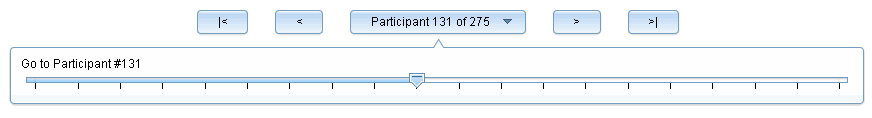
Date and Time Changes
We’ve made a few changes to the way dates and times are handled. These changes are intended to provide convenience to users and help ensure data accuracy.
- When entering a time, you will no longer see a selection box with 15 minute intervals; the actual time should always be entered.
- A primary specimen’s processing date will now default to its received date or (if received date was not specified), the visit date.
- An aliquot specimen’s frozen date will default to one of the following (in order of preference): processing date, received date, or visit date.
- Changes to a collection date will now propagate to a primary’s received date, processing date, and aliquot’s frozen date if desired.
- Changes to a primary’s received date will now propagate to its processing date and aliquot’s frozen date if desired.
- Changes to a primary’s processing date will now propagate to the aliquot’s frozen date if desired.
Quick Add and Specimen Management Improvements
When using a Quick Add template to add new specimens, primary specimens are now numbered. This can help you see at a glance how many primary specimens are needed, and also help when figuring out which aliquots are associated with which primary collection.
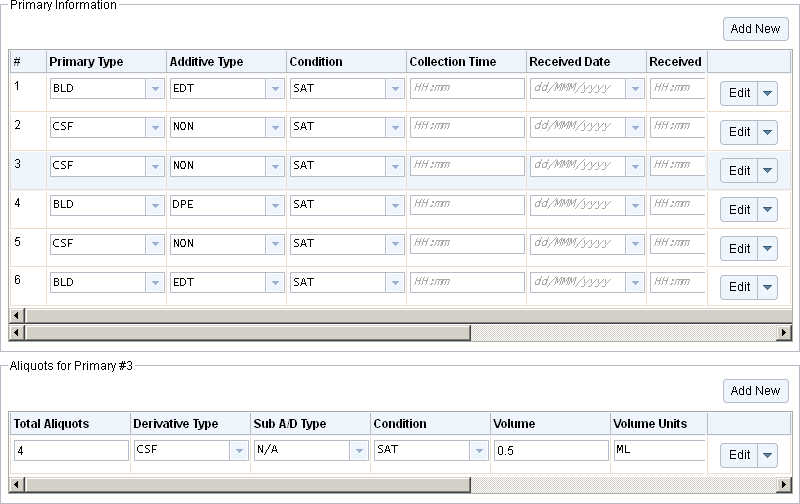
A similar change was also made to the Specimen Management page, to make it easier to see at a glance what primary and aliquot specimens are associated with what enrollment and visit.
